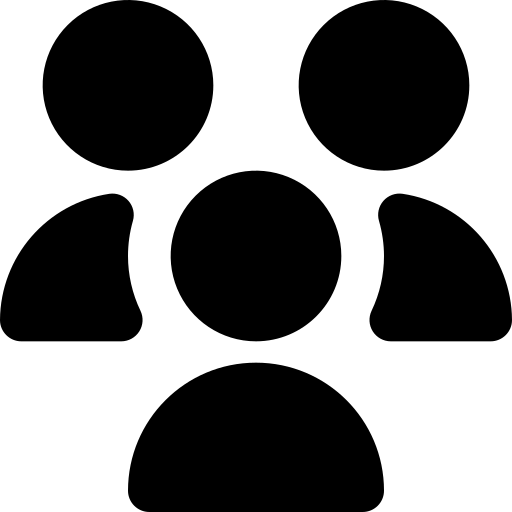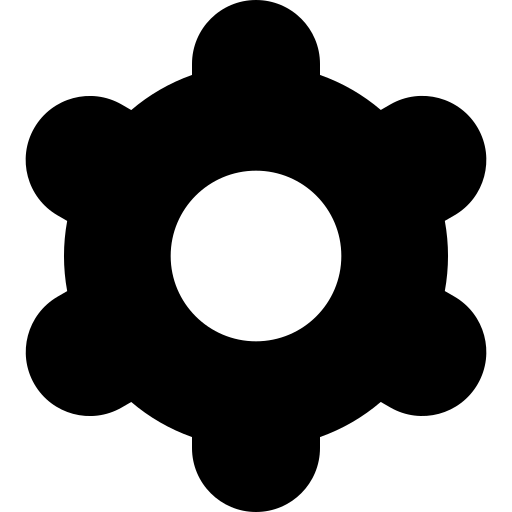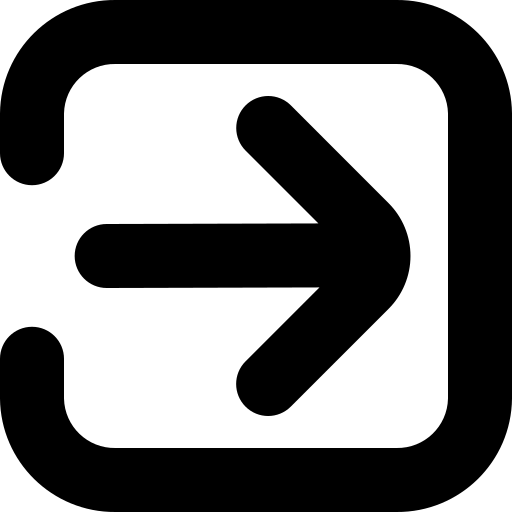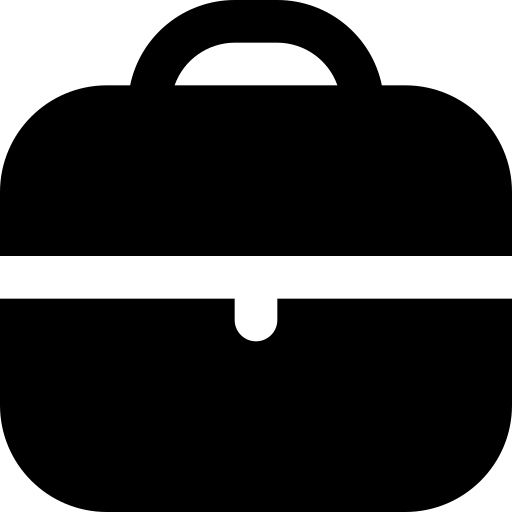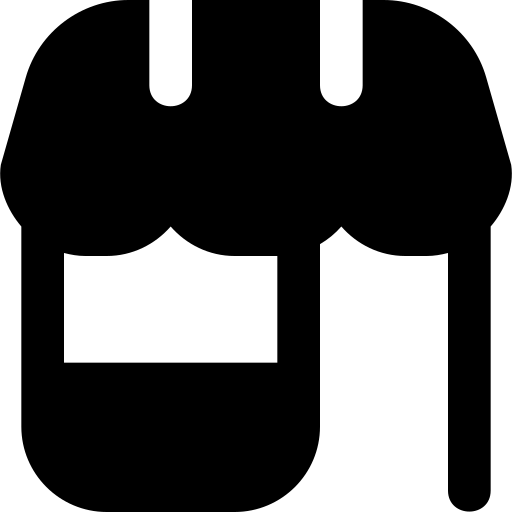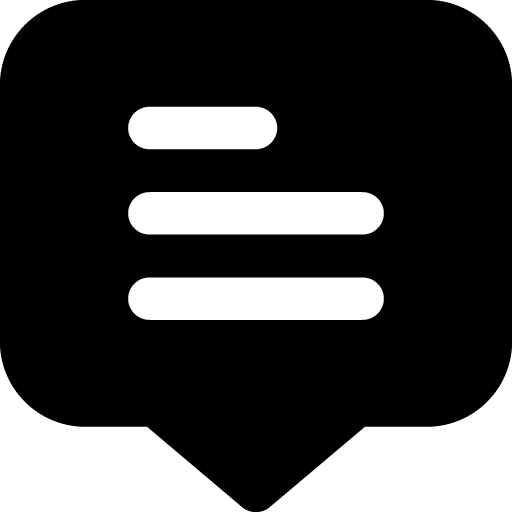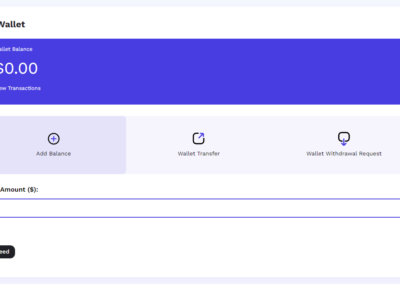How to Buy Service
Select The Game
Select The Service
Go to Shopping Cart
Copy the Order Number
1
Select The Game
Select the game you want us to help you with, tap the “Games” button and explore our game gallery. If you don’t see your game in our gallery, you can leave us a message suggesting we add it, or we can do your personalized service through your request.

2
Select the Service
Here you can filter the services of each game through the categories, by selecting a category you will be able to see each service available in those categories. If you do not see the service you need, you can write to us in our chat to request it and place your order.

3
Go to Shopping Cart
Once you have selected your services, go to the shopping cart, complete the payment process, fill in your information, and finish the purchase so that you receive a purchase receipt.

4
Send us a Message
Send us a message with your order number, so we can assign you a player as soon as possible. We invite you to add the website to the start of your phone, this way you will have an app-style interface, and you will be able to keep track of your order at all times.